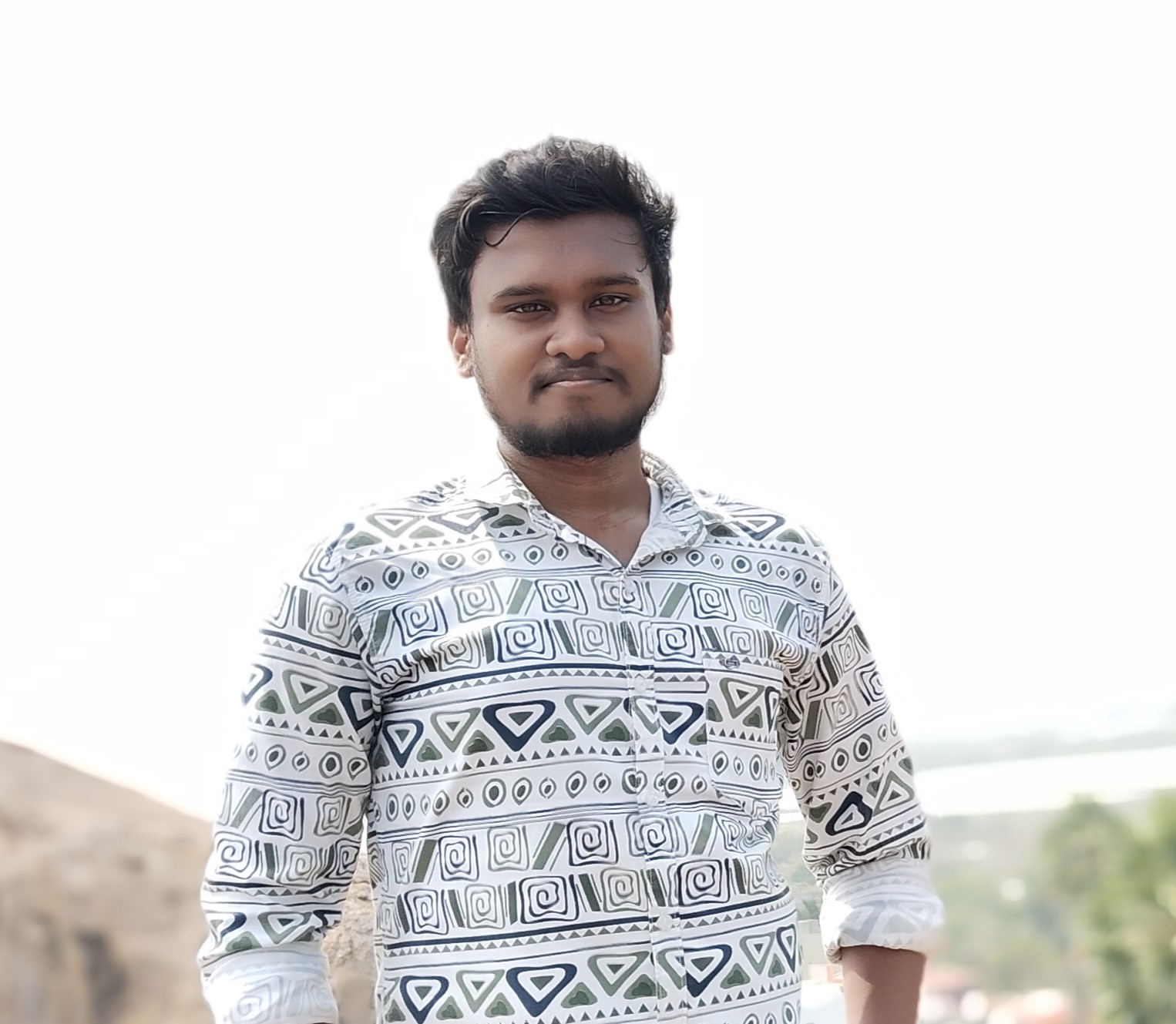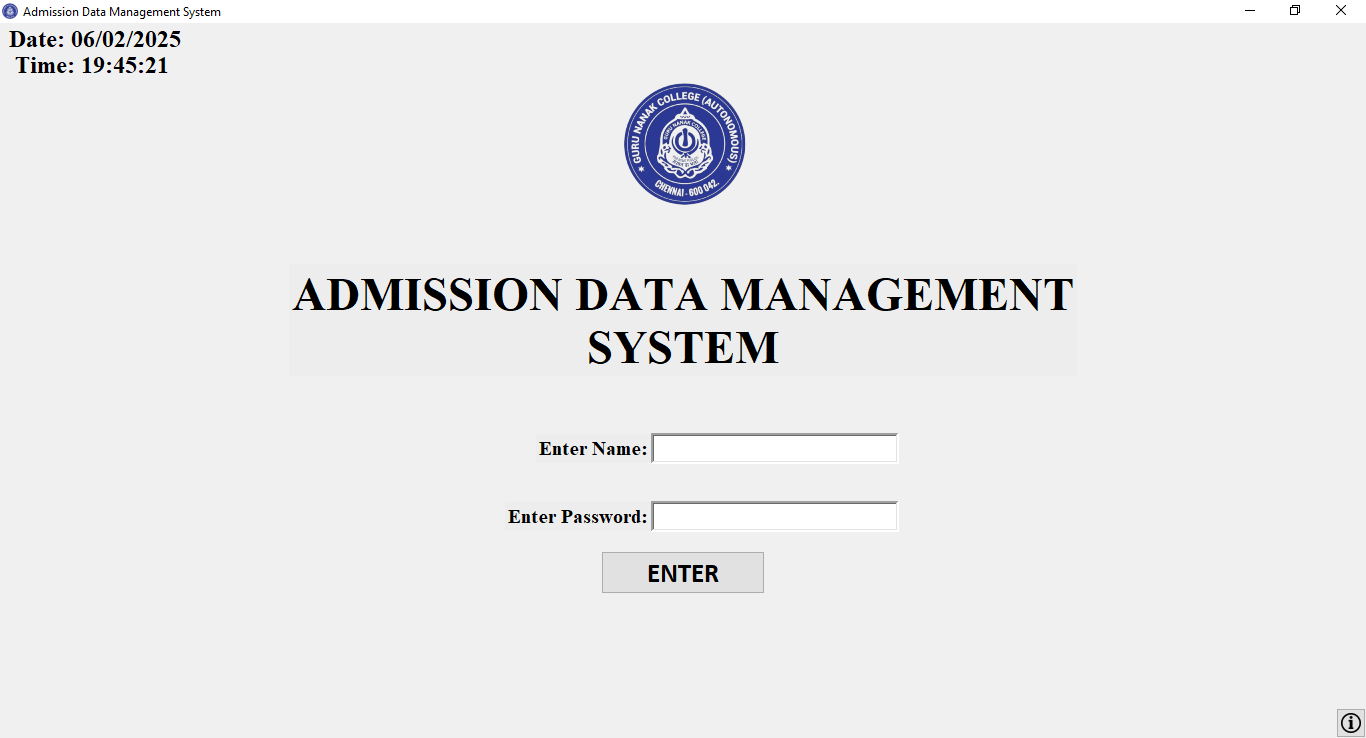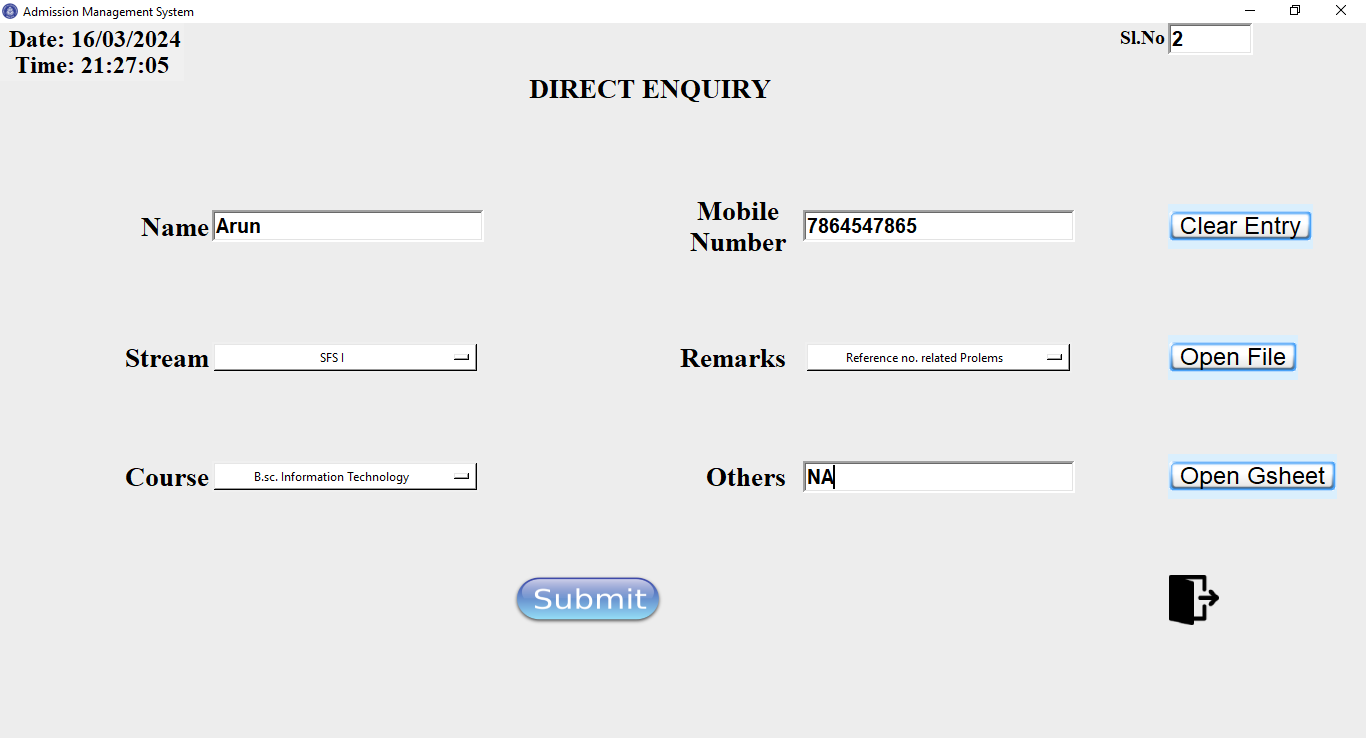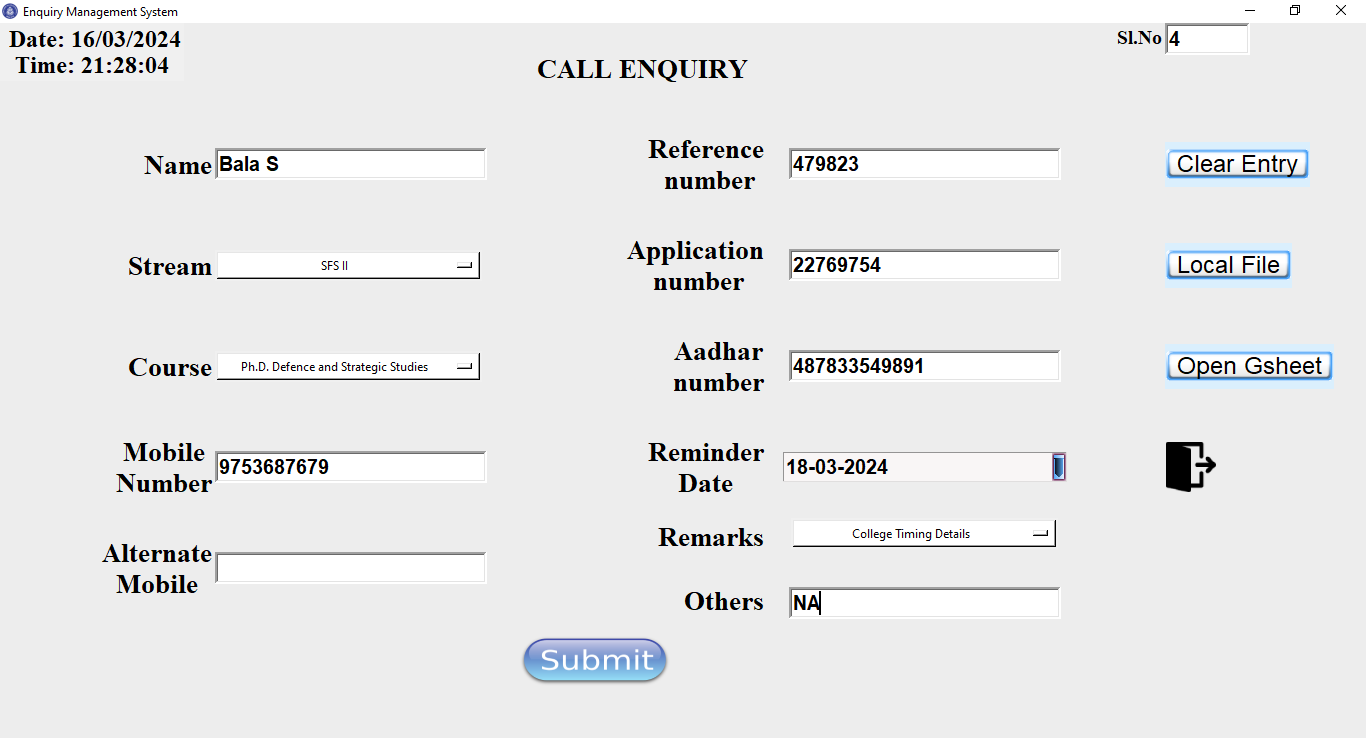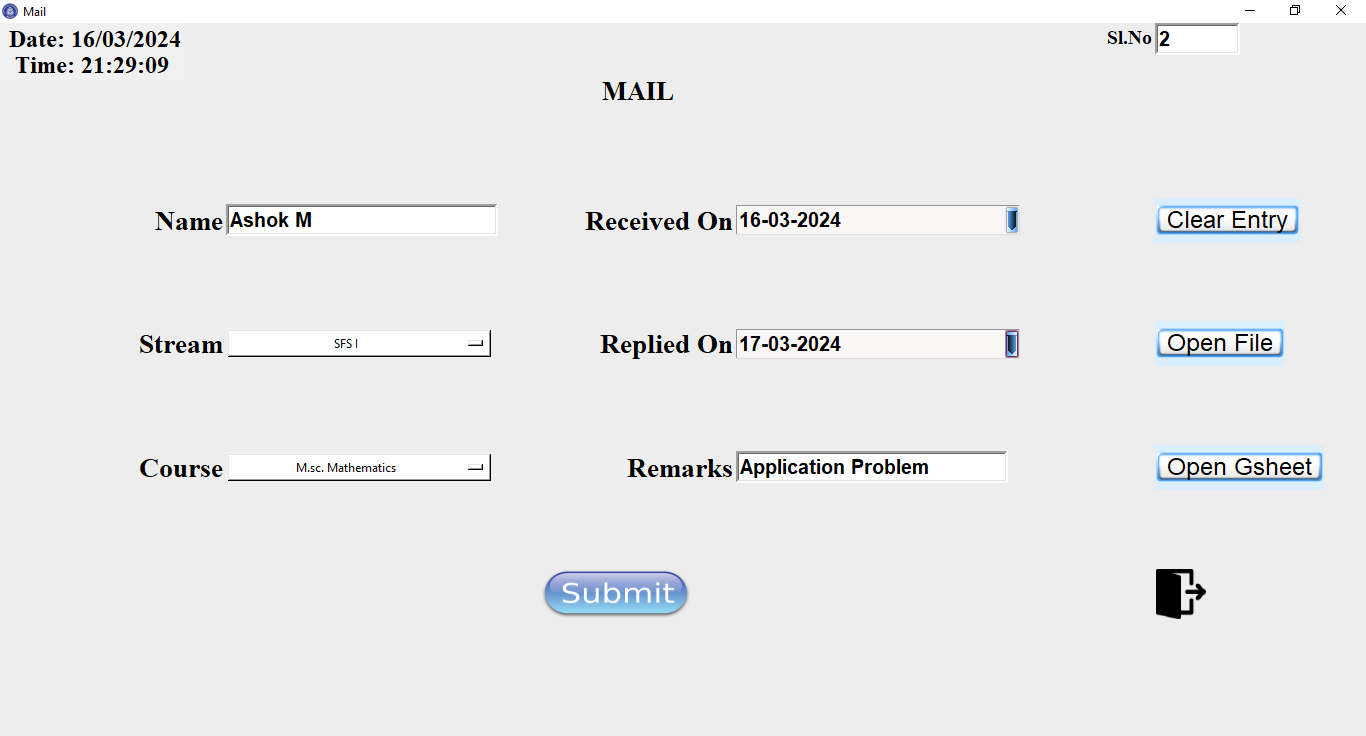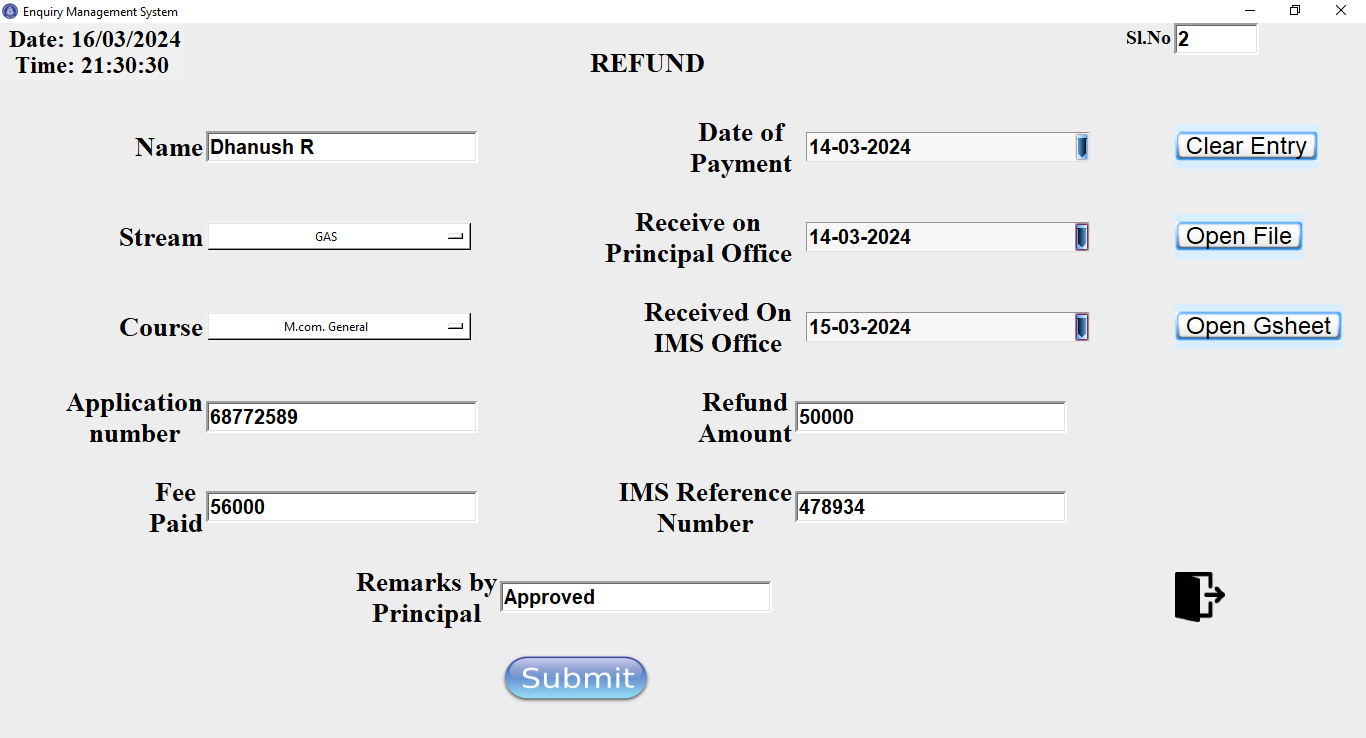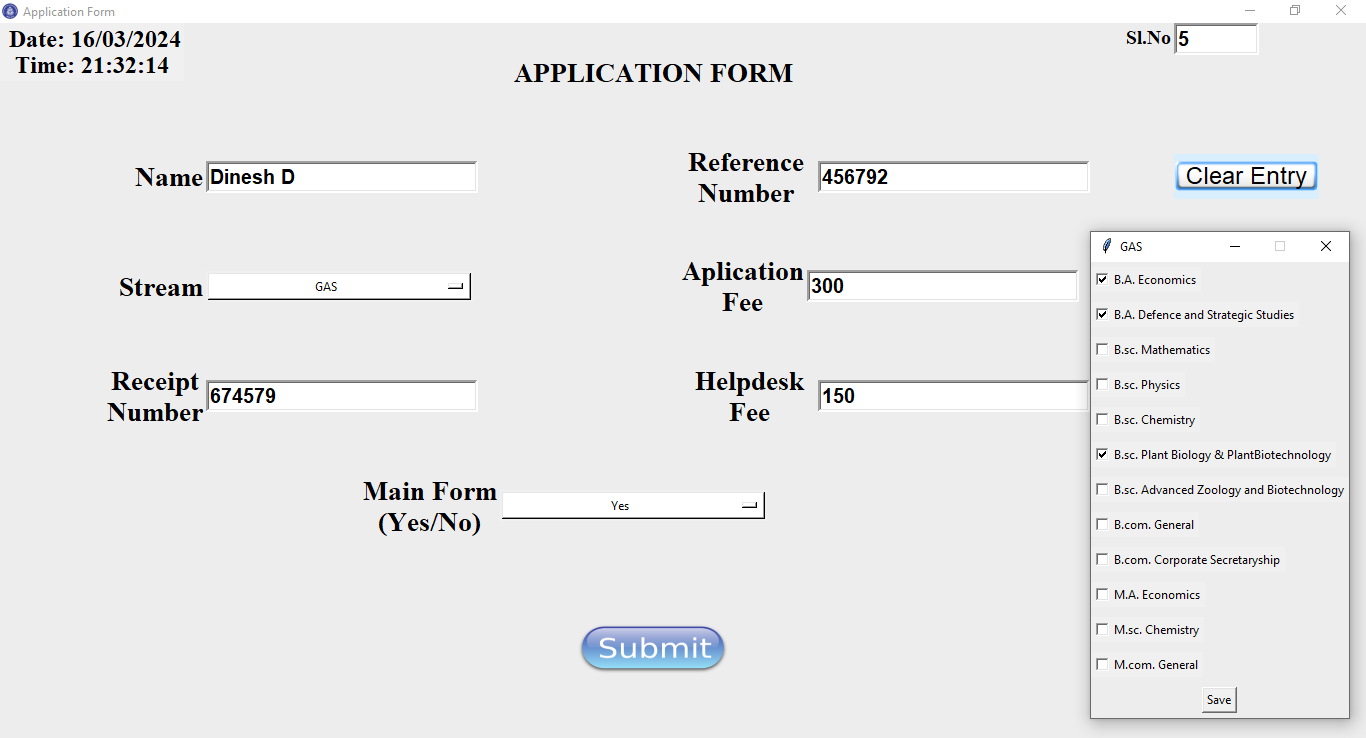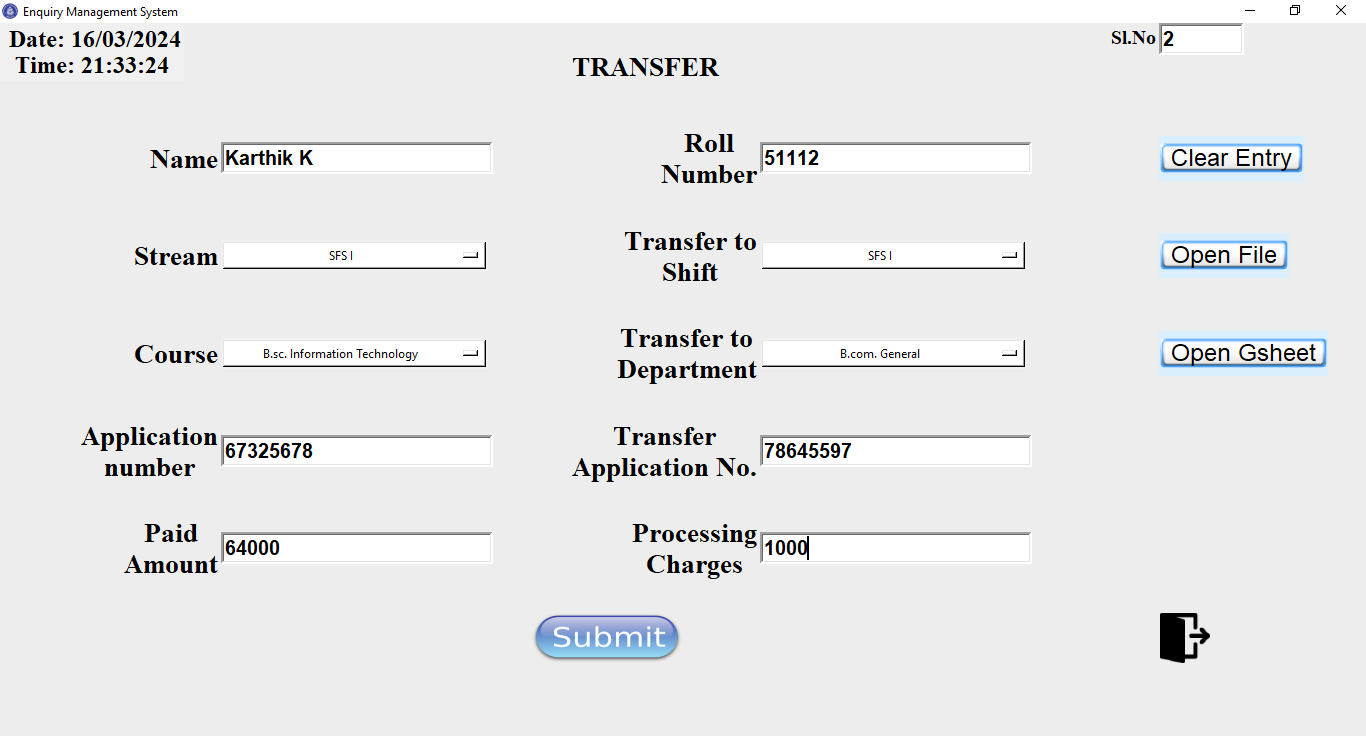Project Details
Project information
- Project Name: Admission Data Management System
- Front-end: Tkinter Library, PIL Library, webbrowser Library
- Back-end: Excel, Google Sheets
- Technologies: Python, Google API, Tkinter Framework, openpyxl Library
Project Details
Objective:
- The primary goal of this project is to streamline and digitize various types of enquiry data management processes (e.g., Call Enquiry, Direct Enquiry, Mail Enquiry, etc.) by providing a user-friendly interface for data entry, storage, and retrieval. The system is designed for multiple users with collaborative access through Google Sheets.
Key Features:
Login Page:
- The application begins with a secure login page that requires a username and password.
- This ensures that only authorized users can access the system.
Dynamic Enquiry Pages:
- After successful login, users are directed to the main menu, which offers six distinct enquiry modules:
- Call Enquiry
- Direct Enquiry
- Mail Enquiry
- Application Form Details
- Refund Enquiry
- Transfer Requests
- Selecting any module dynamically loads the respective form, designed to capture relevant details like name, course stream, and other specifics.
Data Submission and Storage:
- Upon filling out a form, users can submit the data via the Submit button.
- The system automatically:
- Assigns a unique serial number.
- Records the date, time, and the name of the logged-in user.
- Saves the data to:
- A local Excel file using the openpyxl library.
- A Google Sheet via the googleapiclient and google.oauth2 libraries, enabling real-time collaborative data access.
File Access:
- Two additional buttons provide quick access to stored data:
- Open Local File: Opens the Excel file saved on the local system.
- Open GSheet: Opens the corresponding Google Sheet in the default web browser.
Technology Stack:
- Frontend: Built using tkinter for the graphical user interface.
- Backend:
- Data management handled via openpyxl (Excel) and Google Sheets APIs.
- Integrated file handling and web access through the os and webbrowser modules.
- Collaboration: Google Sheets integration facilitates multi-user data updates in real time.
Key Advantages:
- Efficiency: Simplifies data entry, saving, and retrieval processes.
- Multi-User Collaboration: The use of Google Sheets ensures real-time updates and seamless access for multiple users.
- Error Reduction: Automates serial number, date, and time generation to maintain consistent and accurate records.
- Ease of Access: Quick buttons for opening local and online files enhance user convenience.
Conclusion:
- This project demonstrates your ability to develop a practical application that combines local and cloud-based data management. It highlights your skills in GUI development, file handling, API integration, and multi-user collaboration.