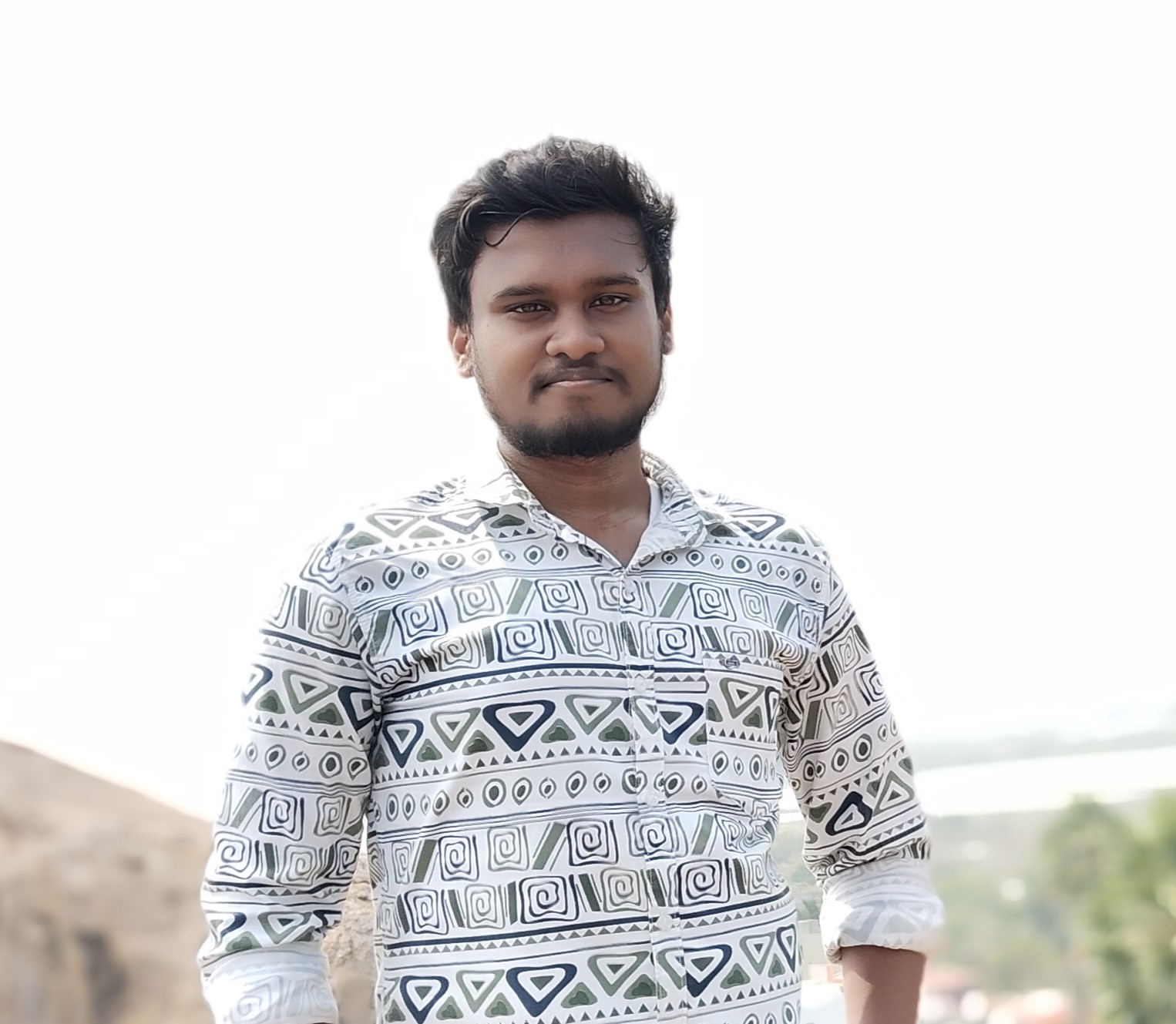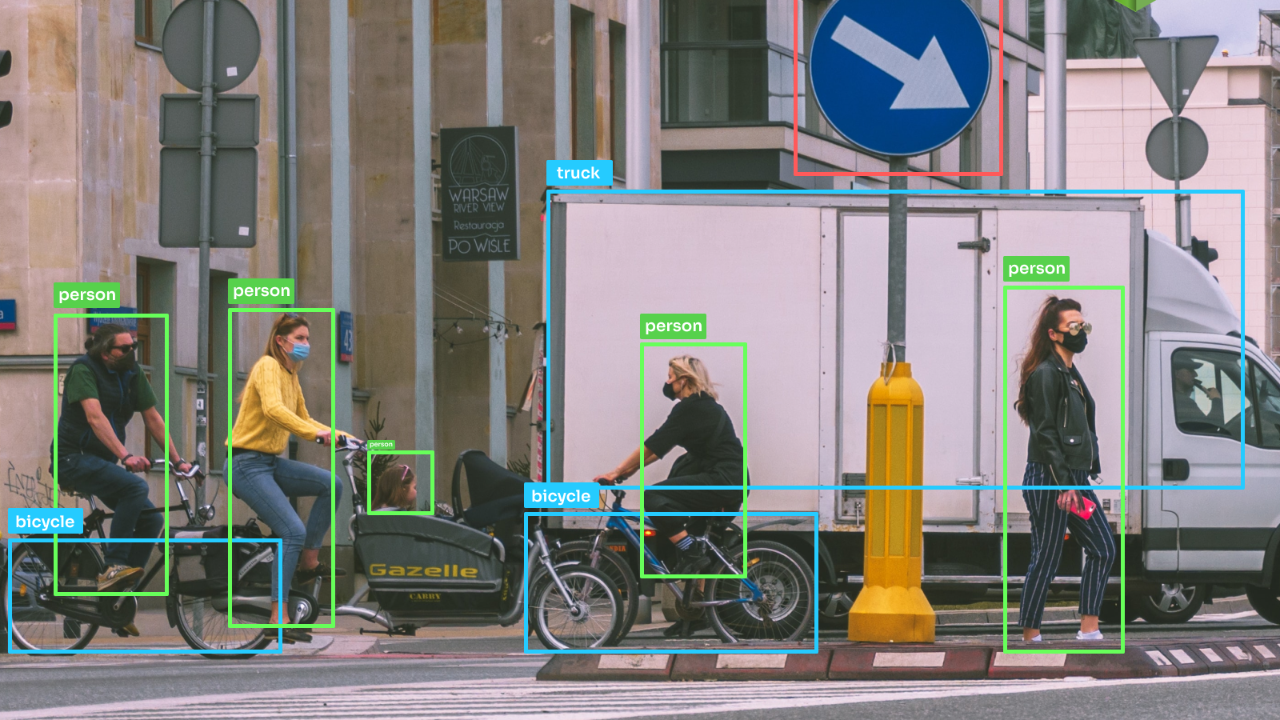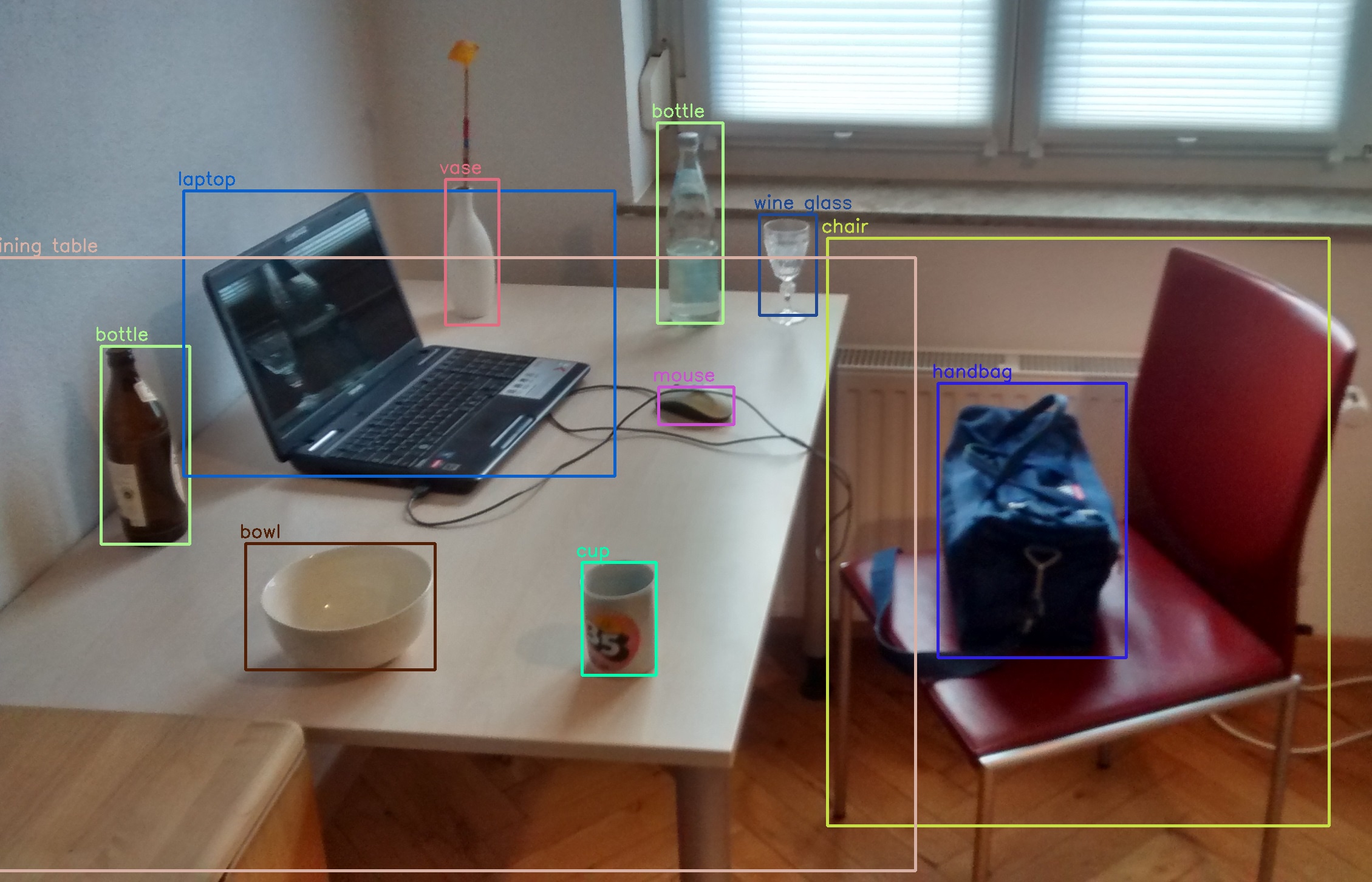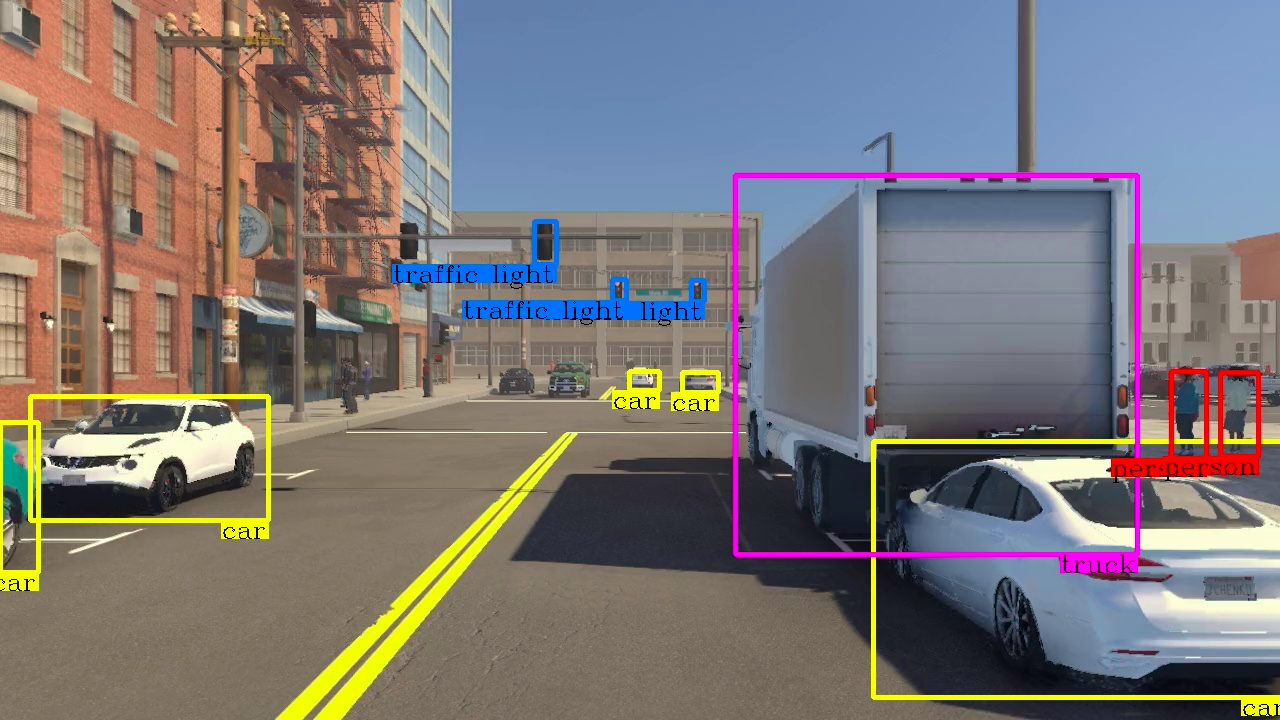Project Details
Project information
- Project Name: Object Dtection
- Technologies: Python, YOLOv8
- Libraries: Tkinter, Opencv, ultralytics
Project Details
Object Detection Using Tkinter, OpenCV, and YOLOv8
1. Introduction
This project is a GUI-based application that enables users to perform object detection on images, videos, and live webcam feeds using Tkinter, OpenCV, and YOLOv8.
2. Objectives
- Develop a user-friendly GUI for object detection.
- Implement image-based, video-based, and real-time detection.
- Integrate YOLOv8 with OpenCV for efficient object detection.
- Display detected objects within the Tkinter window.
3. Technologies Used
- Python
- Tkinter
- OpenCV
- YOLOv8 (Ultralytics)
- NumPy
4. Features
4.1. Graphical User Interface (GUI)
- Load Image: Upload an image and perform object detection.
- Load Video: Detect objects in a selected video file.
- Live Detection: Use the webcam for real-time detection.
4.2. Object Detection
- Uses YOLOv8 to detect objects and draw bounding boxes.
- Supports various object categories.
4.3. Image Processing
- Loads an image and displays detected objects.
4.4. Video Processing
- Reads frames from a video file and detects objects.
4.5. Live Object Detection
- Captures real-time webcam feed and applies object detection.
5. Implementation Details
The project uses OpenCV to read images, videos, and webcam feeds, applies YOLOv8 for object detection, and updates the GUI accordingly.
6. Challenges Faced
- Integrating OpenCV with Tkinter without freezing the GUI.
- Optimizing real-time detection for performance.
7. Future Improvements
- Support for multiple YOLO models.
- Custom object detection capabilities.
- Saving detected images and video outputs.
8. Conclusion
This project successfully integrates Tkinter, OpenCV, and YOLOv8 for interactive object detection. Future enhancements can expand its applications in AI-driven tasks.